Have you hesitated moving to Office 2011 for Mac, well now you can download a FREE 30 day trial. FYI, I took the plunge and it is a much better version. Finally absolute seamless integration of Mac and Windows!
Microsoft Office 2011 Free Trial
Tuesday, January 25, 2011
Thursday, January 20, 2011
IPad case for the Golf Superintendent
This is the Otterbox Defender iPad Case.
Those of you familiar with Otterbox products know about the quality and built of these cases. For those that don't know, let me enlighten you a little.
Otterbox cases are made to be durable and get beat up. I think they are the ideal case for golf course environment. I often hear from fellow superintendents, "I have thought about getting an iPad, but I will end up destroying it".
Enter the Otterbox case. I have been using this case since it first came out. I used it all last summer to protect my iPad on the golf course with no worries. This case provides added protection against bumps, shock, drop and dust intrusion.
Cost $49.99
Here are the features:
*Three Layers of protection
*Access to all the buttons and ports via silicone plugs
*Clear membrane protects Apple logo
*Clip on, multi directional shield with built in, fold-out stand
*Removable dock door
Materials:
*Clear protective membrane(screen shield) on touch screen
*High-quality polycarbonate shell
*Durable silicone skin






I have found the best pricing at Amazon.
- Posted using BlogPress from my iPad
Those of you familiar with Otterbox products know about the quality and built of these cases. For those that don't know, let me enlighten you a little.
Otterbox cases are made to be durable and get beat up. I think they are the ideal case for golf course environment. I often hear from fellow superintendents, "I have thought about getting an iPad, but I will end up destroying it".
Enter the Otterbox case. I have been using this case since it first came out. I used it all last summer to protect my iPad on the golf course with no worries. This case provides added protection against bumps, shock, drop and dust intrusion.
Cost $49.99
Here are the features:
*Three Layers of protection
*Access to all the buttons and ports via silicone plugs
*Clear membrane protects Apple logo
*Clip on, multi directional shield with built in, fold-out stand
*Removable dock door
Materials:
*Clear protective membrane(screen shield) on touch screen
*High-quality polycarbonate shell
*Durable silicone skin






I have found the best pricing at Amazon.
- Posted using BlogPress from my iPad
Saturday, January 15, 2011
Friday, January 14, 2011
Incase Travel Kit Plus
This is the Incase Travel Kit Plus. It is designed for the iPad. It includes a plastic viewing stand. There is internal storage for a bluetooth keyboard such as the one from Apple. Also, storage for cables, headphones, chargers, etc.
iOS 4.3 coming soon?...here is a preview
About 48 hours ago, Apple released to devs, iOS 4.3 Beta. Below is a video with a demonstration of some of the new features. Initial look is very exciting as it appears we are working towards eliminating the home button. Watch the video and you will see what I am talking about.
Also, Bob Porter(@hiawathaturf) one of our contributors of this blog, has an Apple Dev account. So far he has posted one tweet about his experience with 4.3. Keep an eye out for possibly more.
Also, Bob Porter(@hiawathaturf) one of our contributors of this blog, has an Apple Dev account. So far he has posted one tweet about his experience with 4.3. Keep an eye out for possibly more.
Wednesday, January 12, 2011
Flipboard for iPad
"Flipboard is everything you care about in one place. It's your magazine. It's your Flipboard"
Flipboard is a great way to put all the news, blogs, twitter, facebook in one fantastic place. I have been using Flipboard almost since it's release. I am really liking this app. I used to read things like USA Today, ABC News, CNN, Engadget, etc all in different place and apps.
Now all of those sources are wonderfully funneling into one app. Including all your Google Reader, rss feeds, Flickr and blogs you follow.
I am currently following:
USA Today
CNN
ABC New
Fox News
Twitter
Facebook
Tech crunch
Nat Geo
Engadget
All Things Digital
Here is a screen shot of my Flipboard. Love this app.
Check it out! Available in the iTunes app store.

- Posted from my iPad
Flipboard is a great way to put all the news, blogs, twitter, facebook in one fantastic place. I have been using Flipboard almost since it's release. I am really liking this app. I used to read things like USA Today, ABC News, CNN, Engadget, etc all in different place and apps.
Now all of those sources are wonderfully funneling into one app. Including all your Google Reader, rss feeds, Flickr and blogs you follow.
I am currently following:
USA Today
CNN
ABC New
Fox News
Tech crunch
Nat Geo
Engadget
All Things Digital
Here is a screen shot of my Flipboard. Love this app.
Check it out! Available in the iTunes app store.

- Posted from my iPad
Tuesday, January 11, 2011
iPhone to Verizon
iPhone will be available on the Verizon CDMA network. Preorders start 2/3 and available 2/10. Same functions as AT&T with added Mobile MiFi capabilities. Same price point as AT&T.
Only issue with CDMA revA network is the inability to use voice and data at the same time. If on CDMA revB no issue.
- Posted using BlogPress from my iPhone
Only issue with CDMA revA network is the inability to use voice and data at the same time. If on CDMA revB no issue.
- Posted using BlogPress from my iPhone
Thursday, January 6, 2011
Mac App Store NOW Open!
The Mac App Store is open for Business as of today. Available for down load on Snow Leopard OS. Features 1000 Free and Paid Apps.
- Posted from my iPad
- Posted from my iPad
Wednesday, January 5, 2011
Toshiba Announces Android Tablet

Today, Toshiba announced the release (in the coming months) their version of the iPad. The Android tablet will run an updated version of Android version 3.
Press Release
YouTube video of Android Tablet
Incorporate your iPad into your work day!

I remember when the first iPhone was released, I had to have one. I have to admit, the first release with limited capabilities as a business device had me holding off for almost a year. Only when I hear about iPhone 2.0 software release, did I jump on the bandwagon. We have come a long way since June of 2007 and it won't be long before my MacBook Pro stays at home and I am traveling completely mobile with just an iPhone and iPad.
Many companies/developers released office suites for the iPhone, but the iPad was a game changer. The iPads just being larger made many of these apps more of a reality to the business user. I remember first trying to incorporate Docs to Go on my iPhone 3G, I tried to hard infact. It got to the point, I was just wasting time, not saving it. Many of my tech friends have gone almost completely mobile, utilizing only iPads and iPhones, some of them are fellow Superintendents. Yesterday, twitter created Jack Dorsey was quoted saying this “90% of my computing is now on the iPad (with a keyboard dock),” Dorsey said on Twitter. “And I love it.”
Below is an article from Macworld discussing the many office suites available for the iPad. They discuss the positives and negatives as well as some of the services like Dropbox that make these suites sweeter!
Office Suites for iPad
Tips for Excel 2011 for Mac
I was excited to finally get my hands on Office 2011. I had tried the new office on the windows side of my Mac, but Windows 7 is such a dog, was just too slow! I haven't had the opportunity to really dig into Excel, but one very important new edition, it's actually a returning feature is Macros or Visual Basics. In Office 2008 for Mac, these were eliminated and caused me much frustration. Dealing with as many Excel sheets as I do in a given day, not being able to use the sheet as it was intended, because I wasn't able to use Macros was frustrating. So I am glad to see they are back.
I follow MacWorld hints and the other day a tips and tricks was released for Excel 2011. They posted 3 tips, one of which I think would really be useful for Superintendents. The use of Sparklines. Sparklines gives you the ability to insert a small line graph into a cell which will show the trends. This would be great to use in budgets to show how certain expense lines or labor trend during the year. This could also be used to show irrigation usage, fert trends, the list can go on. From my experience, being able to show something visually like this really helps to get a point across. Below is a picture of a Sparkline example as well as the article from MacWorld.
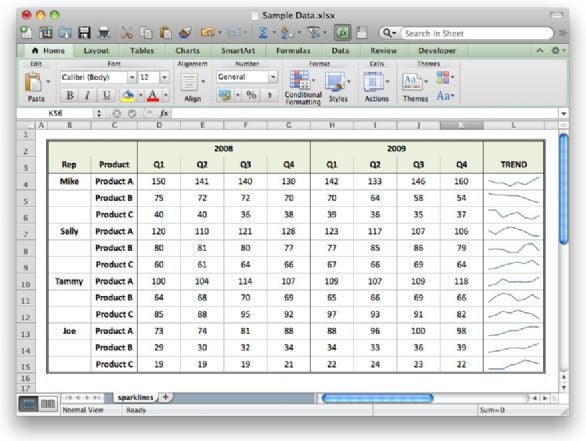
Three great tips for Excel 2011 for Mac
I follow MacWorld hints and the other day a tips and tricks was released for Excel 2011. They posted 3 tips, one of which I think would really be useful for Superintendents. The use of Sparklines. Sparklines gives you the ability to insert a small line graph into a cell which will show the trends. This would be great to use in budgets to show how certain expense lines or labor trend during the year. This could also be used to show irrigation usage, fert trends, the list can go on. From my experience, being able to show something visually like this really helps to get a point across. Below is a picture of a Sparkline example as well as the article from MacWorld.
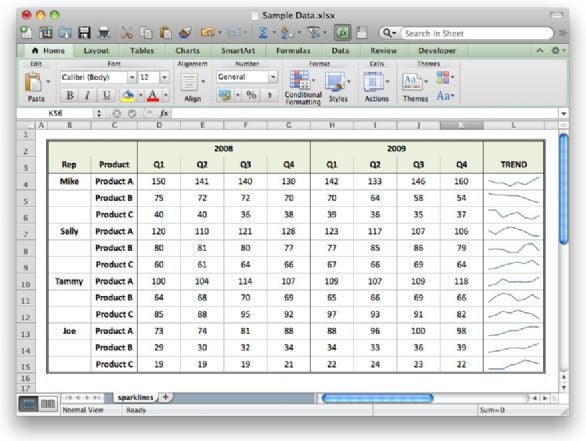
Three great tips for Excel 2011 for Mac
2011 CES
The 2011 CES show in Vegas seemed to really kick into high gear yesterday as Twitterverse was going nuts. I have heard about some good things out there, mainly just accessories at this point. Just saw this morning that a possible leak of a new line of Sony Cameras will bring a Sony Bloggie 3D.
If I hear of anything mind blowing, I will post. Check out Twitter and many of the tech bloggers for a play by play of the week.
If I hear of anything mind blowing, I will post. Check out Twitter and many of the tech bloggers for a play by play of the week.
Subscribe to:
Comments (Atom)






